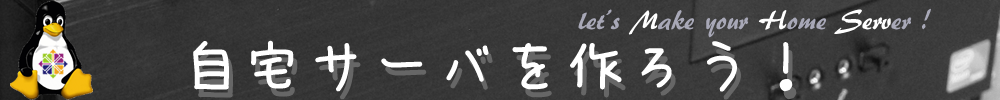ClamAVを使ってウイルス対策をしよう!
ここでは、アンチウィルスソフト(Clam AntiVirus)のインストール手順を掲載しています。
[広告]
Clam AntiVirusとは…
Clam AntiVirusはオープンソースで開発が進められているアンチウィルスソフトです。オープンソースなので、Linuxだけでなく、Windows版、Mac版のように様々なOSに移植され、使われています。
Clam AntiVirusのインストール
Clam AntiVirusは公式のリポジトリにないので、EPELリポジトリを使ってインストールします。
EPELリポジトリにありますがまともに使えないので、ちょっと無理矢理ですがrpmを直接ダウンロードしてからインストールします。
EPELリポジトリのClam AntiVirusは、役割ごとパッケージが分かれているので、順番に入れていきましょう。
[root@co5 ~]# wget http://archives.fedoraproject.org/pub/archive/epel/RPM-GPG-KEY-EPEL-5 http://archives.fedoraproject.org/pub/archive/epel/5/x86_64/clamav-0.99.2-1.el5.x86_64.rpm http://archives.fedoraproject.org/pub/archive/epel/5/x86_64/clamav-db-0.99.2-1.el5.x86_64.rpm http://archives.fedoraproject.org/pub/archive/epel/5/x86_64/clamd-0.99.2-1.el5.x86_64.rpm
[root@co5 ~]# rpm --import RPM-GPG-KEY-EPEL-5
[root@co5 ~]# yum -y localinstall clamd-0.99.2-1.el5.x86_64.rpm clamav-0.99.2-1.el5.x86_64.rpm clamav-db-0.99.2-1.el5.x86_64.rpm
Installed:
clamav.x86_64 0:0.99.2-1.el5 clamav-db.x86_64 0:0.99.2-1.el5
clamd.x86_64 0:0.99.2-1.el5
Complete!
Clam AntiVirusの設定
残念ながら定義ファイルの更新はできませんので、スキャンに関係する部分だけ設定します。
[root@co5 ~]# cp -p /etc/clamd.conf /etc/clamd.conf.old
[root@co5 ~]# vi /etc/clamd.conf
TCPSocket 3310
↓
#TCPSocket 3310
User clam
↓
#User clam
DetectBrokenExecutables yes
↓
#DetectBrokenExecutables yes
Clam AntiVirusの動作確認(1)
動かすための準備が出来たら早速起動します。
[root@co5 ~]# /etc/rc.d/init.d/clamd start
Starting Clam AntiVirus Daemon: LibClamAV Warning: **************************************************
LibClamAV Warning: *** The virus database is older than 7 days! ***
LibClamAV Warning: *** Please update it as soon as possible. ***
LibClamAV Warning: **************************************************
[ OK ]
[root@co5 ~]# chkconfig clamd on
[root@co5 ~]# chkconfig --list clamd
clamd 0:off 1:off 2:on 3:on 4:on 5:on 6:off
Warningとか言ってますが、気にしなくて大丈夫です。
実際にスキャンをしてみます。
[root@co5 ~]# clamscan --infected --remove --recursive
----------- SCAN SUMMARY -----------
Known viruses: 4490129
Engine version: 0.99.2
Scanned directories: 1
Scanned files: 12
Infected files: 0
Data scanned: 0.59 MB
Data read: 141.50 MB (ratio 0.00:1)
Time: 4.788 sec (0 m 4 s)
何も検出されなかったため、"Infected files"が"0"ですね。
[root@co5 ~]# vi /etc/cron.daily/clamscan
#!/bin/bash
PATH=/usr/bin:/bin
# excludeopt setup
excludelist=/root/clamscan.exclude
if [ -s $excludelist ]; then
for i in `cat $excludelist`
do
if [ $(echo "$i"|grep \/$) ]; then
i=`echo $i|sed -e 's/^\([^ ]*\)\/$/\1/p' -e d`
excludeopt="${excludeopt} --exclude-dir=$i"
else
excludeopt="${excludeopt} --exclude=$i"
fi
done
fi
# virus scan
CLAMSCANTMP=`mktemp`
clamscan --recursive --remove ${excludeopt} / > $CLAMSCANTMP 2>&1
[ ! -z "$(grep FOUND$ $CLAMSCANTMP)" ] && \
# report mail send
grep FOUND$ $CLAMSCANTMP | mail -s "Virus Found in `hostname`" root
rm -f $CLAMSCANTMP作成したスクリプトに実行権限を与えます。
[root@co5 ~]# chmod +x /etc/cron.daily/clamscan
ログローテーションの設定
[root@co ~]# vi /etc/logrotate.d/clamscan
/var/log/clamav/clamscan.log {
monthly
rotate 4
missingok
}
次はrootkit対策としてchkrootkitを導入したいと思います。
参考にしたサイト様
CentOSで自宅サーバー構築 - アンチウィルスソフト導入(Clam AntiVirus)
今回新しく登場したコマンド
- wget
[広告]
トップページ
CentOS 5
○準備
○仮想化準備(VMware)
○仮想化準備(Hyper-V)
○仮想化準備(Proxmox)
○基本操作
○導入
○セキュリティ対策
○Dynamic DNS
○NTPサーバ
○データベース
○WEBサーバ
○FTPサーバ
○メールサーバ
○DNSサーバ
○ファイルサーバ
○その他